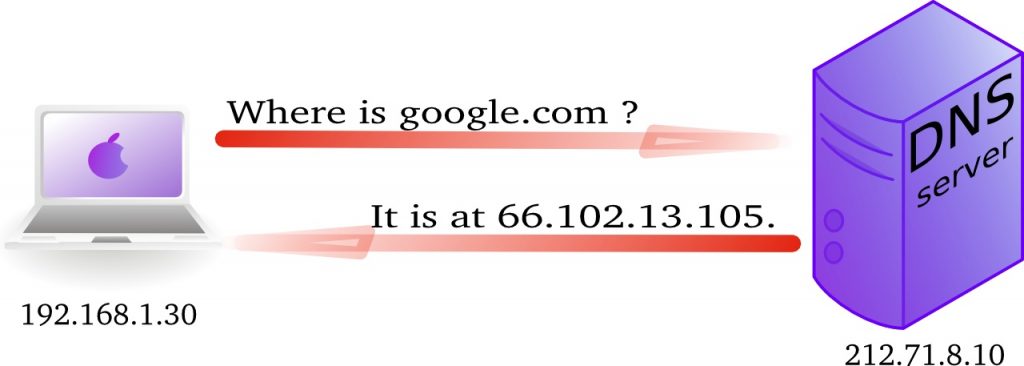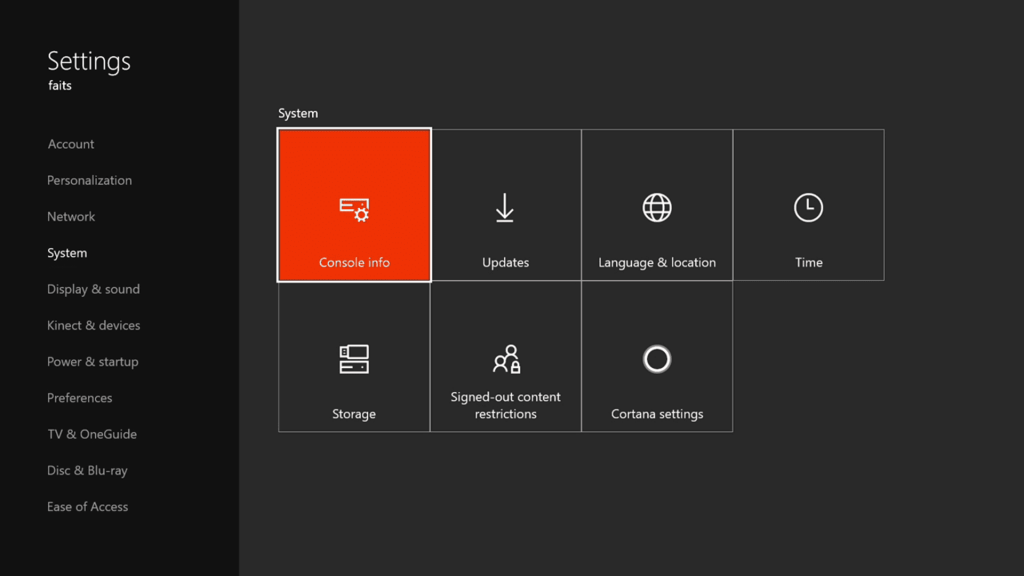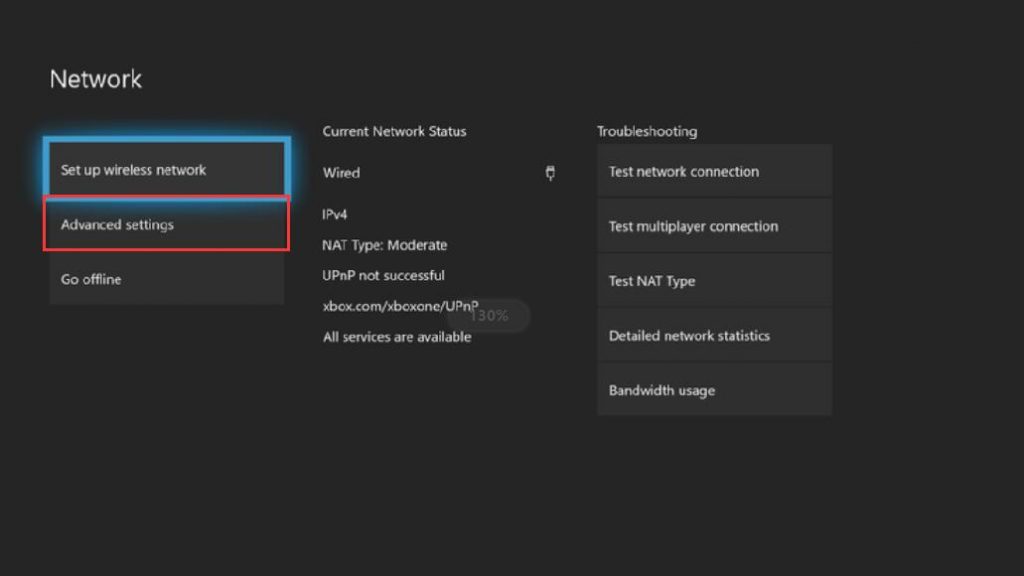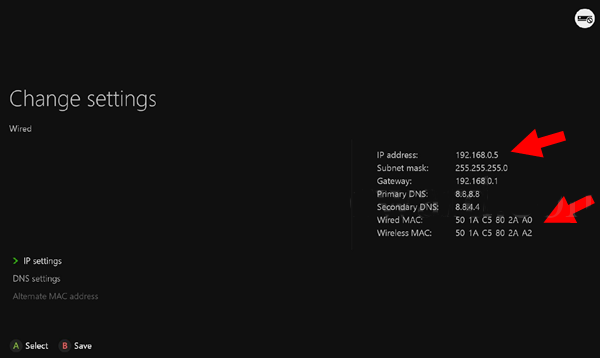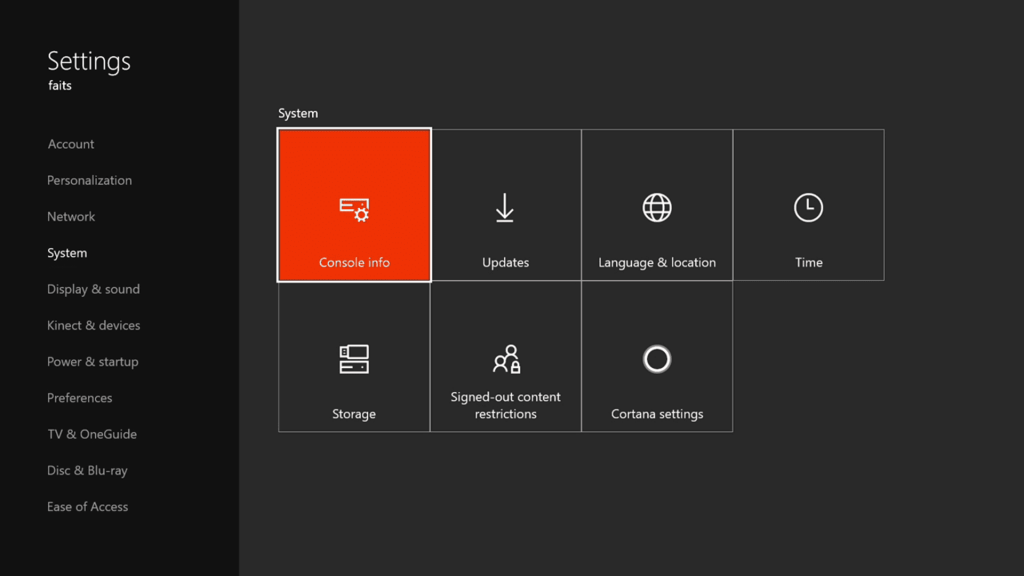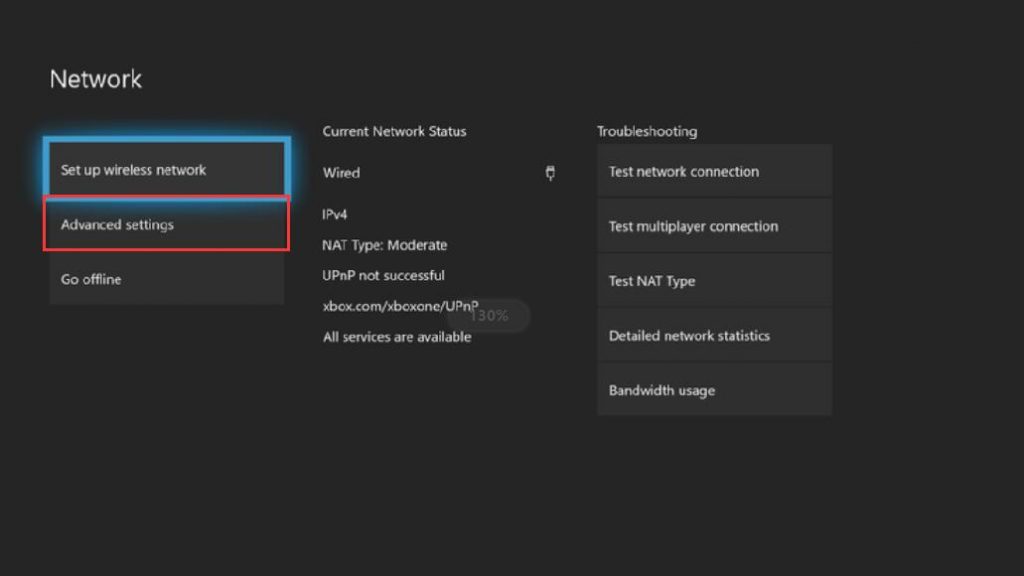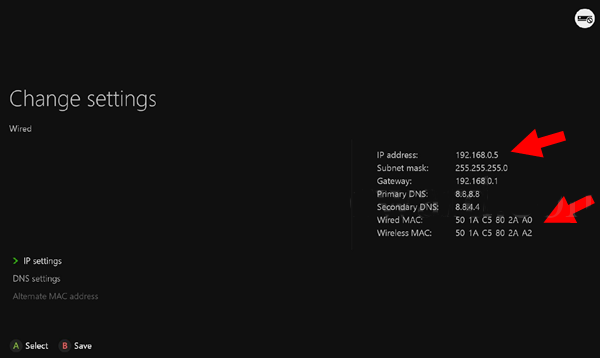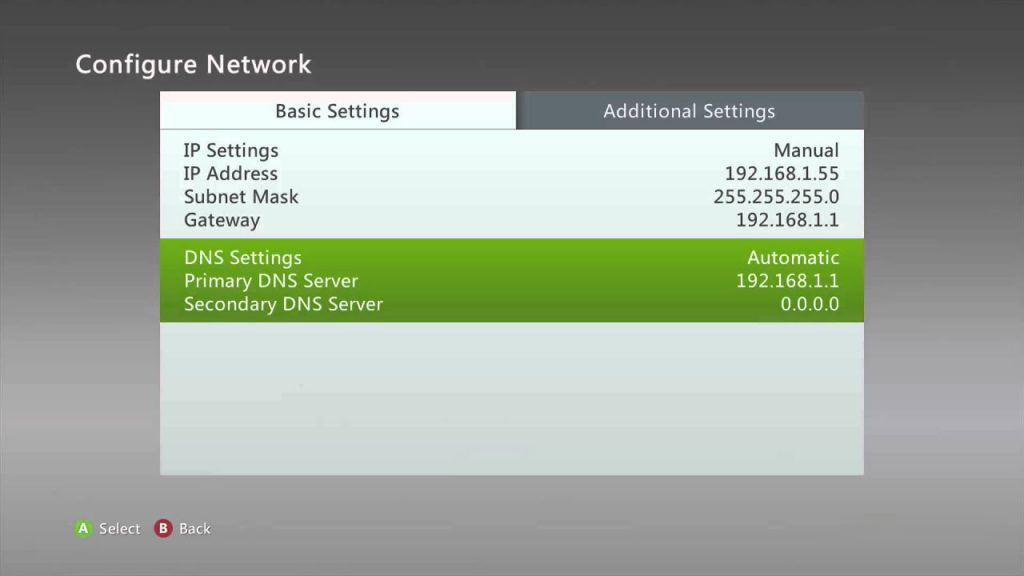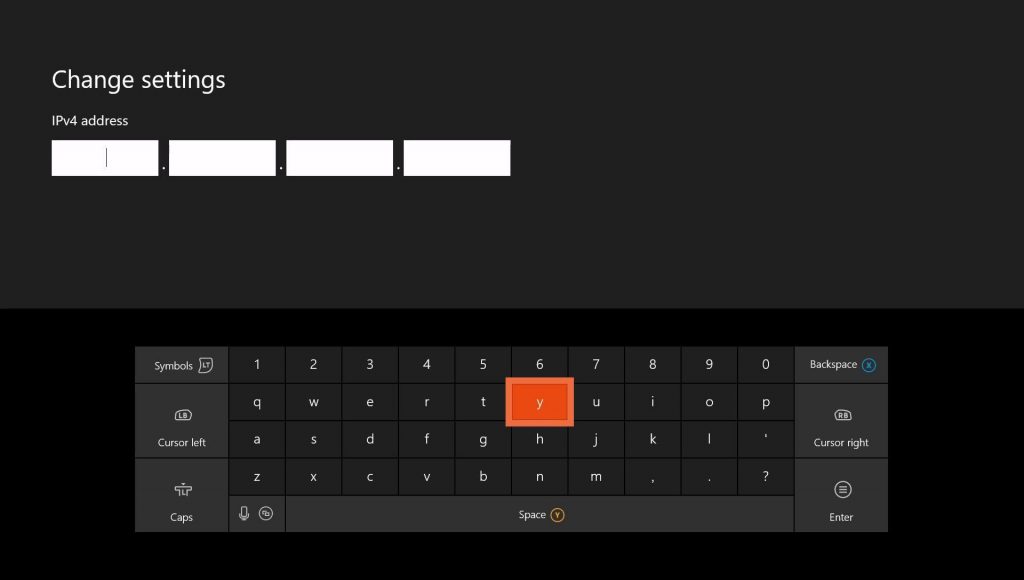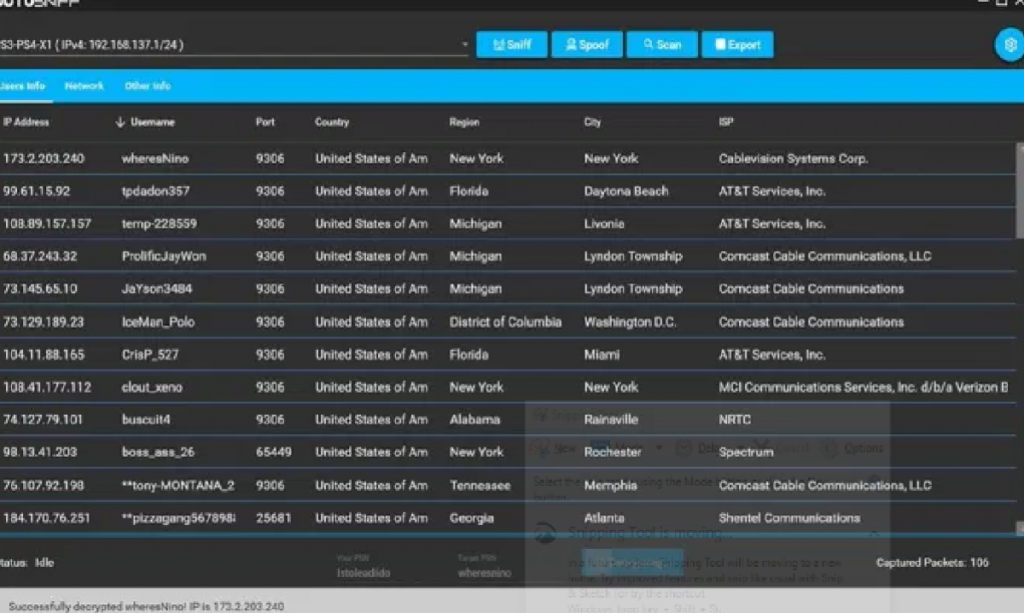Also, to ensure the Xbox resolver functions properly, there must be a central database or server with the entire Xbox network for you to be able to access it. On the other hand, Microsoft will not grant you access to such details for security reasons. This can therefore make it difficult for you to be able to resolve the entire Gamertags. Whenever you make use of the internet each time you are connected to a particular site and use the domain name of the site, your PC will need to have the IP address of the site. In this sense, your PC then gets in touch with a Domain Name System (DNS) resolver in order to get the IP address.
Normally, your Xbox resolver is among a broader decentralized Domain Name System (DNS). Once the request is sent to the Domain Name System resolver (DNS resolver), it will automatically access other servers located in the DNS. This is for it to get the address and send you the reply. Your Internet Service Provider (Known as the ISP) is usually responsible for choosing the Domain Name System resolver (DNS resolver) which your PC contacts. On the other hand, your network can be configured to make use of another Domain Name System provider if you want.
10 Best DNS Servers for PS4 & XBOX
You can in turn modify the configuration in the network settings of your Xbox console. Alternatively, you can modify the configuration in the router of your home network’s administration interface. We are going to look into the entirety of the Xbox resolver and teach you whatever is needed for you to know about it. We will still examine how you find the IP address of another player using different free tools.
Step-by-Step Guide to Finding Xbox IP Address
Step 1
The first step to finding your Xbox IP address is by turning on the Xbox One console.
Step 2
After you have turned it on, the next thing to do in order to find the IP address is to press the home button of the Xbox console on the controller.
Step 3
After you have done this, go to ‘Settings’
Step 4
On the ‘Settings’ screen, tap on ‘Network.’ Once you have done this, then tap on the ‘Network Settings’ option and then tap on the ‘Advanced Settings.’
Step 5
This is the last step to finding your Xbox One IP address. Once you have selected the ‘Advanced Settings’ option in step 4, step 5 is all about you selecting the ‘IP Settings’ option. By selecting the ‘IP Settings’ option, you can now see your Xbox IP address.
How to Find IP Addresses on PS4 Devices & Set Static IP
Step-by-Step Guide to Setting up your Xbox Static IP Address via your Xbox Console
Here, we are going to examine how you can set up any static IP address of your Xbox Console. It is quite easy. All you have to do is follow the steps below.
Step 1
The first step to setting up your Xbox static IP address via your Xbox console is by turning on the Xbox console.
Step 2
Once you have turned it on, the next thing to do in order to set up the Xbox static IP address is to press the menu button of the Xbox console on the controller.
Step 3
After you have done this, go to ‘Settings’
Step 4
On the ‘Settings’ screen, tap on ‘Network.’ After you have done this, then tap on the ‘Network Settings’ option and then tap on the ‘Advanced Settings.’
Step 5
Once you have selected the ‘Advanced Settings’ option in step 4, step 5 is all about you selecting the ‘IP Settings’ option.
Step 6
Once you have selected the ‘IP Settings’ option in step 5, in step 6, you will now be on the ‘IP Settings’ page. On the page, you are to jot down your Gateway, Subnet Mask, and IP address.
Step 7
Step 7 is all about switching from the ‘Automatic’ option to the ‘Manual’ option.
Step 8
In step 8, you are to enter your IP address. Once you have entered the IP address, then tap on ‘Enter.’ That’s all. You have successfully set up your Xbox One console’s static IP address. Now that we have examined how to find your Xbox IP address and how to set up your Xbox One console’s static IP address, let us examine the various steps to take to resolve your Xbox Gamertags.
Step-by-Step Guide to Resolve your Xbox Gamertags
Perhaps, you must have visited or heard of a site that claims that it can resolve Discord, Skype, and even Xbox Gamertags. However, after spending over five to ten minutes on the website and testing different usernames, you get to find out that none of the usernames is able to resolve to IP addresses. You eventually get disappointed. The reason for this is as a result of the web developer generating its personal database and doesn’t access the database of Microsoft. Also, it requires you to create the database from the start using IP addresses, Gamertags, and others. This automatically makes the entire process a waste. What we have just done above is examining some information on the Xbox resolver. Having done this, we are now going to look into how you can acquire/get a unique and genuine IP address via Xbox Live as you play or connect to an in-game community interaction in real-time. Before we do this, note that you are going to need some tools such as WinPcap, Winrar, Computer running Windows with access to the internet, and IP finder application or IP Puller.
1st Step
The first step to resolving your Xbox Gamertags is by downloading and installing IP Puller.
2nd Step
Once you have downloaded and installed the IP Puller the next thing to do is to set it up by following the on-screen instruction.
3rd Step
After setting it up, you can now get an IP booter. You can find out how to carry out offline booting of people on Xbox and ps4 here.
Conclusion
This article looked into the concept of Xbox IP address and also discussed how to find Xbox IP address. It also discussed how to set up your Xbox One console’s static IP address. Finally, it examined the various steps to take to resolve your Xbox Gamertags. All the steps we have discussed in this article are easy to follow and understand.